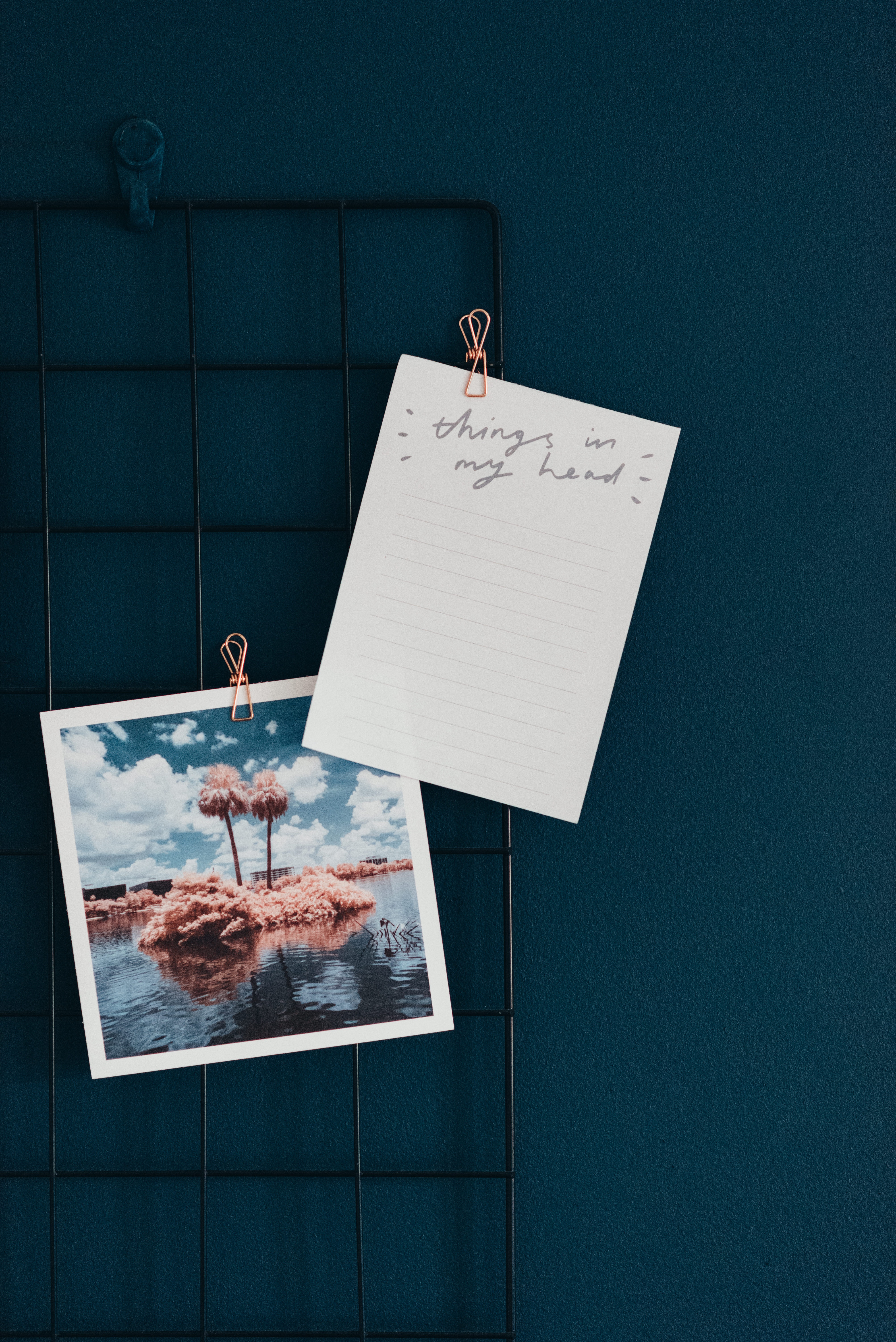第一章第四节 SQL的使用(四)编辑行
数据插入
插入完整的行
1 | INSERT INTO Customers( |
若只指定了部分列,则未指定的列的值为空,或者为默认值;这就要求省略的列必须允许NULL值,或者定义了默认值。
还能利用INSERT语句插入检索出的数据,这就是INSERT SELECT;从CustNew中将所有的数据导入Customers;
1 | INSERT INTO Customers( |
从一个表复制到另一个表;
1 | CREATE TABLE CustCopy AS SELECT * FROM Customers; |
更新数据
要更新表中的数据,可使用UPDATE语句。既能更新表中的特定行,也能更新表中的所有行。
UPDATE语句需指定表、列名与新值,以及过滤条件。如更新客户的电子邮件地址。
1 | UPDATE Customers SET cust_email='kim@thetoystore.com' WHERE cust_id='1000000005'; |
要更新多个列时,只需要在每对”列=值”之间用逗号分开。
若要删除某列的值,可设置它为NULL;
删除数据
使用DELETE语句删除行,只需要指定该行即可。
1 | DELETE FROM Customers WHERE cust_id='1000000006'; |
若要删除表中所有行,应使用TRUNCATE TABLE;